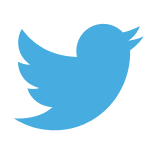When shopping around for website hosting options, you likely came across WordPress. WordPress is a widely popular content management system (CMS) used by small businesses and bloggers alike. But is it right for you? How well does it lend itself to the website needs of small businesses? In this installment of “Prospect Genius Reviews…,” we’ll find some answers.

First, to be clear, there are two branches of the WordPress enterprise: WordPress.org and WordPress.com. They each provide different features for different needs. WordPress.com is free, gives users a sub-domain (e.g. “yourblogname.wordpress.com”), and doesn’t offer any customization. WordPress.org, on the other hand, while also free, offers total customization in exchange for you having to arrange all of your own website hosting and maintenance. This means WordPress.com is typically used by casual bloggers while WordPress.org is usually used by entrepreneurs and small businesses that need their sites to do more. For this reason, our discussion in today’s “Prospect Genius Reviews…” will focus exclusively on WordPress.org.
How Easy Is WordPress to Use?
This is the question at the top of almost every small business owner’s mind. Do you need a degree in website design to be able to use it? Thankfully, no. The program is super easy and built to be as intuitive as possible.
While you do have full control over your content and design, WordPress.org has a huge variety of themes and plug-ins available to make the customization process much easier for you. If you want to customize your layout or add a few bells and whistles, it’s just a matter of clicking a few buttons. You don’t need to be a coding wizard at all.
The only downside is that the onus is on you to take care of regular program updates, spam control, content backups, and other maintenance tasks. This will require a moderate degree of monitoring on your part (and, unfortunately, monitoring = time). However, WordPress once again makes things super easy for the user. For example, if you’re familiar with smartphone apps, then you’ll be familiar with the simple, one-click process of installing a WordPress update. Plus, WordPress has a built-in feature that you can enable to block spam and several plug-ins that make backups a breeze.
How Much Does a WordPress Website Cost?
WordPress.org is free to use as a CMS, but you’ll incur other, minimal costs in the process of hosting and maintaining a website. These are unavoidable no matter which CMS you use:
- You have to pay a small, annual fee for your domain.
- You have to pay a monthly or yearly fee for your site’s hosting.
Depending on which service provider you use, you could pay anywhere between $50 and $150 per year. Even if you wind up on the high end of that spectrum, it’s a pretty low price to pay for a fully functional, hosted website.
One caveat: This price applies to business owners who are creating all of their own content for their website. If you want to hire a marketing team or copywriter to write your content, then you can expect to pay a one-time fee per page.
What’s the Verdict?
Prospect Genius reviews WordPress very favorably as a website platform for small businesses. In fact, we use it ourselves!
We love it because it allows us to fully customize the appearance and functionality of our website without costing much overhead. Plus, our non-tech-savvy team members (ahem, writers) are able to use it to update content despite their lack of web design expertise. With WordPress, we get the website we want without too many technical headaches.
We confidently recommend WordPress.org for your small business website.
Next time, on “Prospect Genius Reviews…,” we’ll take a look at website grader tools.